
When talking about selling – online or offline – visibility is the key. The same is true on eBay: being noticed is the first step of every purchase journey. Enhancing your visibility, especially at key periods of the shopping calendar, is vital: fully understanding eBay’s Promote Your Listings tool can be an ace up the sleeve for sellers and their strategies. Let’s see how…
Promoted Listings is a paid for advertising service dedicated to active eBay store subscribers in the main markets (US, CA, UK, DE, AU, FR, IT, ES). It is used to increase visibility and the chances of making a sale, for fixed-price listings in virtually all of the major categories, by displaying your products in prominent positions across the marketplace.
Promoted Listings is a very low risk marketing solution, because every seller can choose the advertising fee for their listings, in a range that stretches from 1% to 20% of the product price – excluding the delivery costs. Furthermore, sellers only pay the ad fee when they actually sell an item through the service; it’s not a pay-per-click or pay-per-impression advertising service, like some similar retail platforms offer.
In order to make the process smooth and simple, the promoted item’s ad position is automatically determined by the platform’s algorithm. The placement and visibility of the ad varies is based on a number of factors, including the ad rate, relevancy, and how well an item is selling.
The rate you choose to pay for the service, also impacts the assigned product position. The disadvantage of this simple process, however, is that customers cannot choose the preferred ad placement.
The whole eBay browser experience is scattered with sponsored listings (listings are marked as “sponsored” when they appear on site) and the designated spaces can vary. In general, there are approximately 50 individual placements across the site, covering at least eight different page types.
Currently, additional visibility on ‘My eBay’ pages is also available, although Promoted Listings products on the Homepage are not yet available. However – according to eBay – they are planning to release this feature soon, alongside other strategic locations, across the marketplace.
The pay-as-you-sell model is one of the best features of the Promoted Listings tool: you are only charged if a successful purchase is made, creating a shared win pattern for both the marketplace and sellers.
eBay uses a 30-day attribution model based on when the promoted listing was clicked. This means that you will be charged the chosen ad fee if a buyer clicks on your promoted listing, and goes on to purchase the advertised item within 30 days. The charged fees are based on the ad rate that was in place at the time the ad was first clicked. Following the same principle, if an eBay customer clicks on the Promoted Listings item but doesn’t purchase the advertised product within 30 days, the added visibility offered to your product, and traffic to your store, is free.
Clearly finding the right balance between visibility and ad costs is a very important factor for the success of Promoted Listings and requires smart planning. To help sellers set the right rate, eBay offers average and maximum Promoted Listings Ad rate trends organised by category, from antiques to video games.
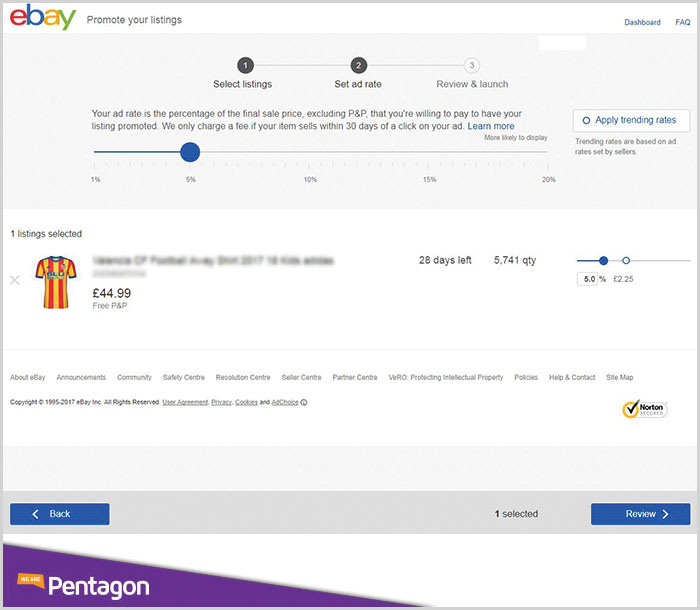
eBay Promoted Listings ad rate
Setting a higher ad rate gives your product a better chance of winning visibility and ad impressions, which can turn leads into clicks and sales, but can also heavily impact your revenue. The advice given by eBay, to help you find your optimum ad spend, is to experiment with a plan! You can either start bottom to top or top to bottom.
Choose the best approach for you, based on the time and the budget you have for this activity. Also, always make sure you download your campaign reports and do your homework: analyse data, review your ad rates weekly and adapt your listings accordingly.
Generally speaking, based on eBay US data, this tool can boost item visibility by 30%, but sometimes results can be even better. A UK seller said the following of the tool:
“I noticed my sales begin to plateau, so I started using eBay marketing tools. I invested less than £1,000 in Promote your listings and saw more than £20,000 in sales as a result.”
Launching a Promoted Listings campaign can be done quickly through the dedicated campaign management dashboard, accessed through Seller Hub, in a few easy steps. eBay do have a video explaining how to create a campaign and get started with the tool.
After the launch, all the campaigns come with a full dashboard with data, including:
At the moment, eBay is not able to show impression reporting for the campaigns, but they have commented that they are working to fix this in order to give more data to Promoted Listings customers.
However, sellers already have access to some important insights, such as:
The reports all give you a crucial metric for any marketing activity: Return on Ad Spend. This is calculated by dividing Promoted Listings sales by your ad fees, and expressed as a numerical value. With some advertising programmes, you might not be able to accurately determine your ROAS. Promoted Listings gives you full transparency on your spend and return, since you only pay when you sell an item.
You can also determine your ROI (Return On Investment) on your ad spend, checking the efficiency of your Promoted Listings. The basic ROI formula will give you a percentage and is:
(Net profit/cost of the Investment) x 100
Since you pay as you sell, this will always be a positive number.
For your listings, you should use your gross merchandise volume (GMV) and the expense paid for the Promoted Listings. Check regularly: is your ROI enough, based on your shop’s historical data and your goals?
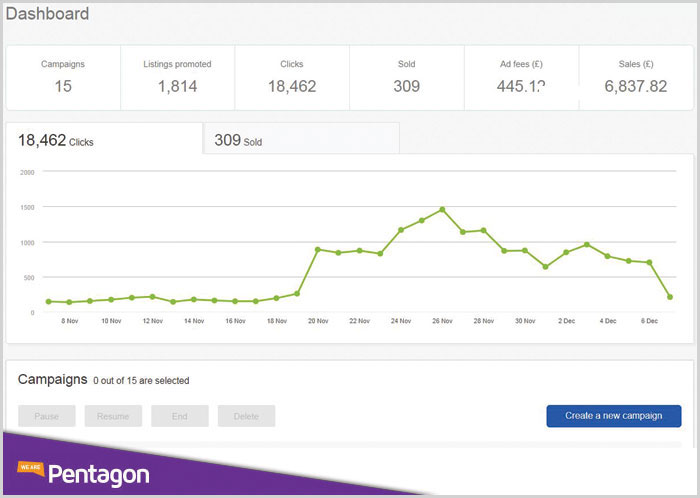
eBay Promoted Listings dashboard
Your product ad has been seen and the product page has been visited many times, but no one made a purchase. In this case, visibility is not your problem. You need to check relevance and quality.
Another metric that can be useful for your Promoted Listings success measurement is the contribution to your total sales volume which Promoted Listings is driving:
PL sold items/Total Sold Items
You can see how the tool has helped you to reach your goals, and compare it to other channels or tools in order to build your next marketing plan.
To get the best performance, Promoted Listings can be used for seasonal occasions or sales events, when a lot of sellers are fighting for visibility. In this case a Promoted Listing campaign can help you stand out from the crowd.
New inventory is also a great time to set up a Promoted Listings campaign, instead of just relying on organic methods of building an item’s history. Hence, you need purchases and as much feedback as possible from buyers. Considering that all the traffic and purchases generated with Promoted Listings contribute towards your item’s organic ranking and performance, you can use this tool in a strategic way – especially if, as a seller, you have just started or need to build up your reputation.
As well as using the service at specific times of the year, you can also leave Promoted Listings campaigns always on, meaning you have continuous advertising activity running on eBay. Because you only pay when you sell, and you are in control of the amount you pay for the advertising, you are safe in the knowledge that you only pay for performance and effective advertising, at a price that suits you.
To find out more about Promoted Listings and how to use them, visit the eBay Seller Centre here or contact one of the Pentagon team on: +44 (0)20 8940 5392.

Let us develop a tailored solution for your business that will help you reach new international customers and grow your global sales.
get in touch